Changelog
Follow up on the latest improvements and updates.
RSS
If you're using Wordpress for your website, you can now easily install ChatGPT on your website using the Wordpress plugin: https://wordpress.org/plugins/sitespeakai/.
You can now let your customers and visitors interact with your support chatbot using their voice and get an audio answer back.
To enable, goto to
Settings -> Advanced Settings -> Enable Speech Recognition
and Settings -> Advanced Settings -> Enable Text to Speech
to enable audio playback for all responses from your chatbot.Check it out at https://sitespeak.ai
One of the most requested features is finally available - Zapier integration. You can now fully automate your customer support workflow using SiteSpeakAI and any of the 6000+ apps available in Zapier. For example, automatic email support (parse email -> chatbot -> send email reply).
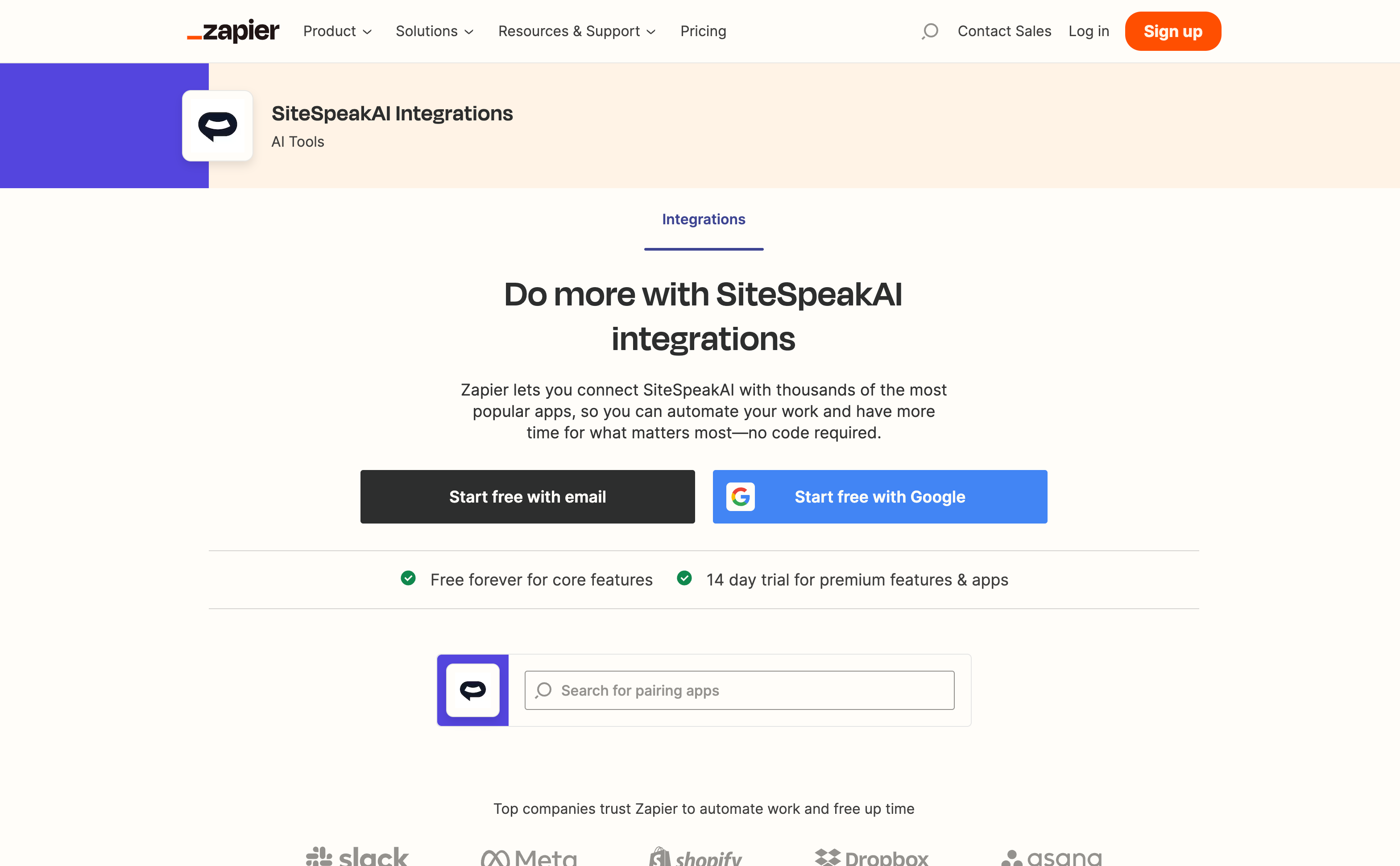
I will be creating some template Zaps, but in the meantime, here is the email automation Zap:
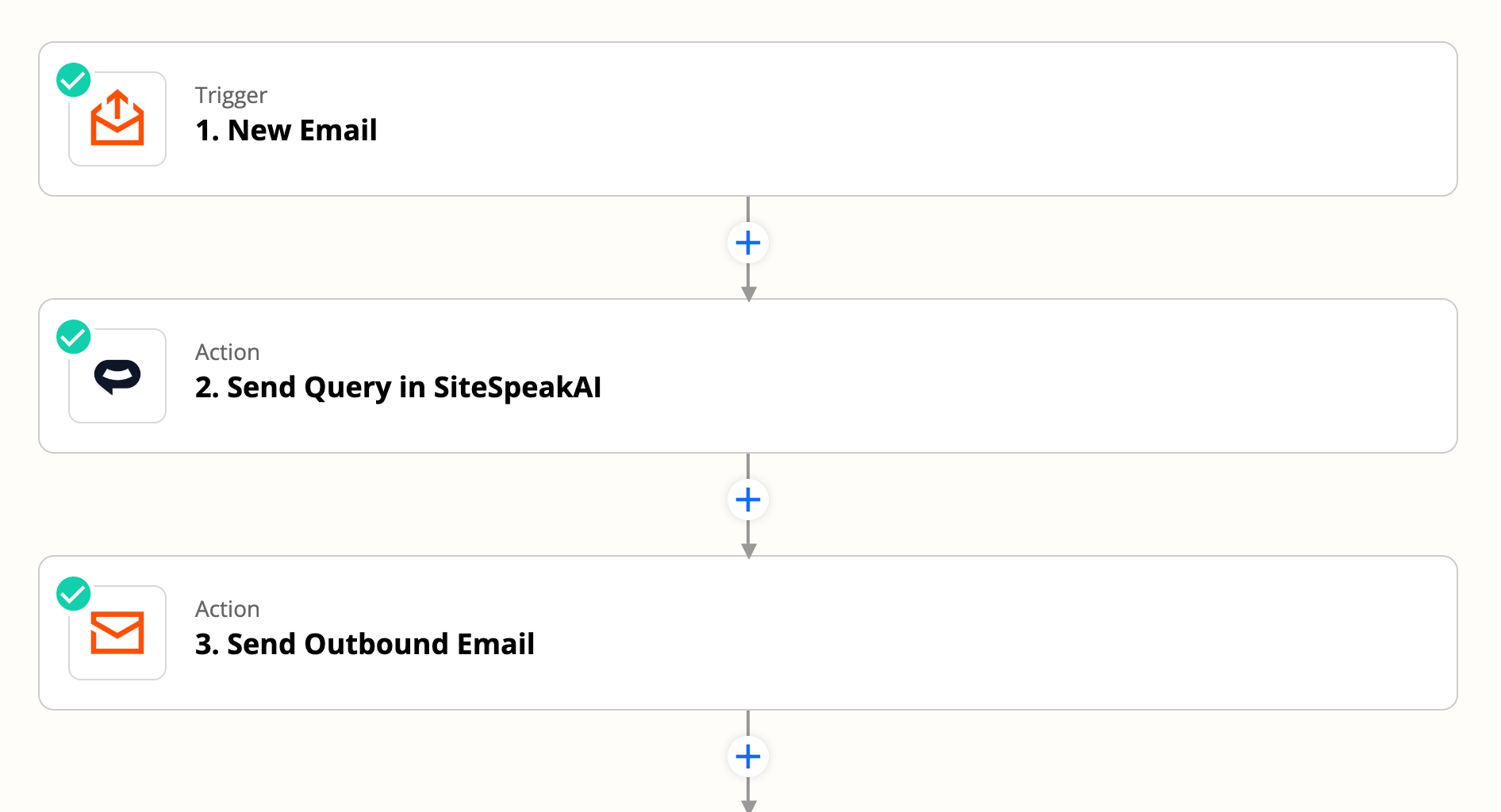
Automate your customer support 👉 https://sitespeak.ai
You can now install your chatbot in your Slack workspace. This lets your entire team chat to your bot in an environment they already know. Great for bots trained on internal documentation like HR policies.
Get started at https://sitespeak.ai
You can now use the Notion integration to train your chatbot with your Notion pages. To add Notion pages to your chatbot, go to
Sources
-> Add Sources
-> Apps
-> Connect Notion
.Create your own custom trained ChatGPT chatbot 👉 https://sitespeak.ai
new
improved
Improved inbox with live chat
Some more improvements to the inbox today. Replying as a human when your visitors needs assistance now works seamlessly together with your chatbot's responses.
Provide live chat support to your visitors when needed, and let your bot handle the rest 🤖
Two new features to finish of the week:
Support for multiple welcome messages
- You can now have your chatbot start a new conversation with multiple messages by separating your welcome messages with new lines. Great for legal disclaimers. Available today on all plans.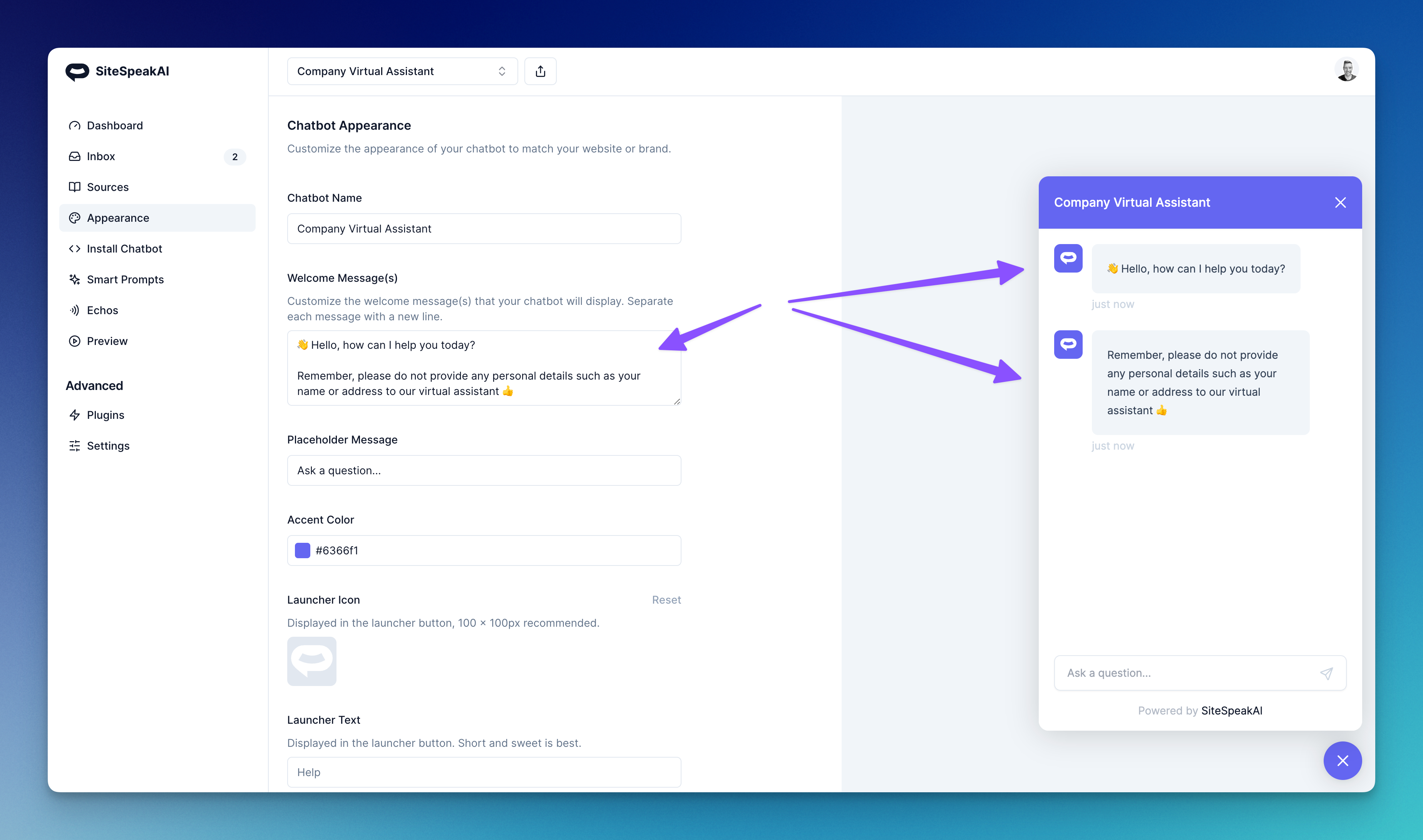
Using information from ChatGPT as a fallback
- In the event that your bot can not find information to answer your visitors question from the sources it's been trained with, you can now set ChatGPT as a backup. This means your bot can use all the information available to ChatGPT-3.5 Turbo to it's advantage (currently up to September 2021). Available from today for business plan users.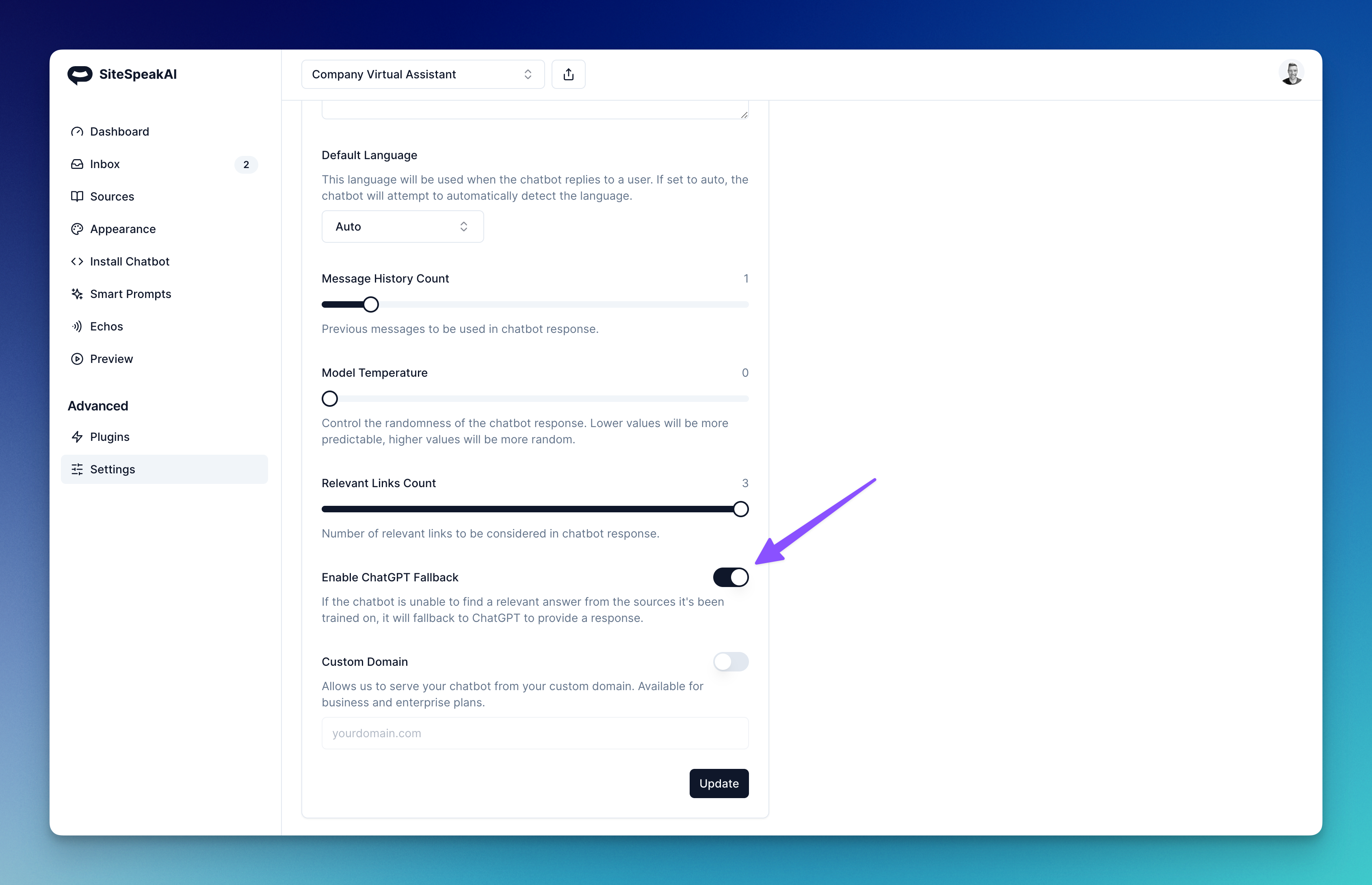
Automate your customer support with SiteSpeakAI today 👉 https://sitespeak.ai
improved
Revamped Inbox and Chat History
The Inbox has been completely revamped to make it easier to keep track of new conversations and those that still need to be dealt with. When a user escalates a question or requests support from a human agent, you'll recieve an email notification.
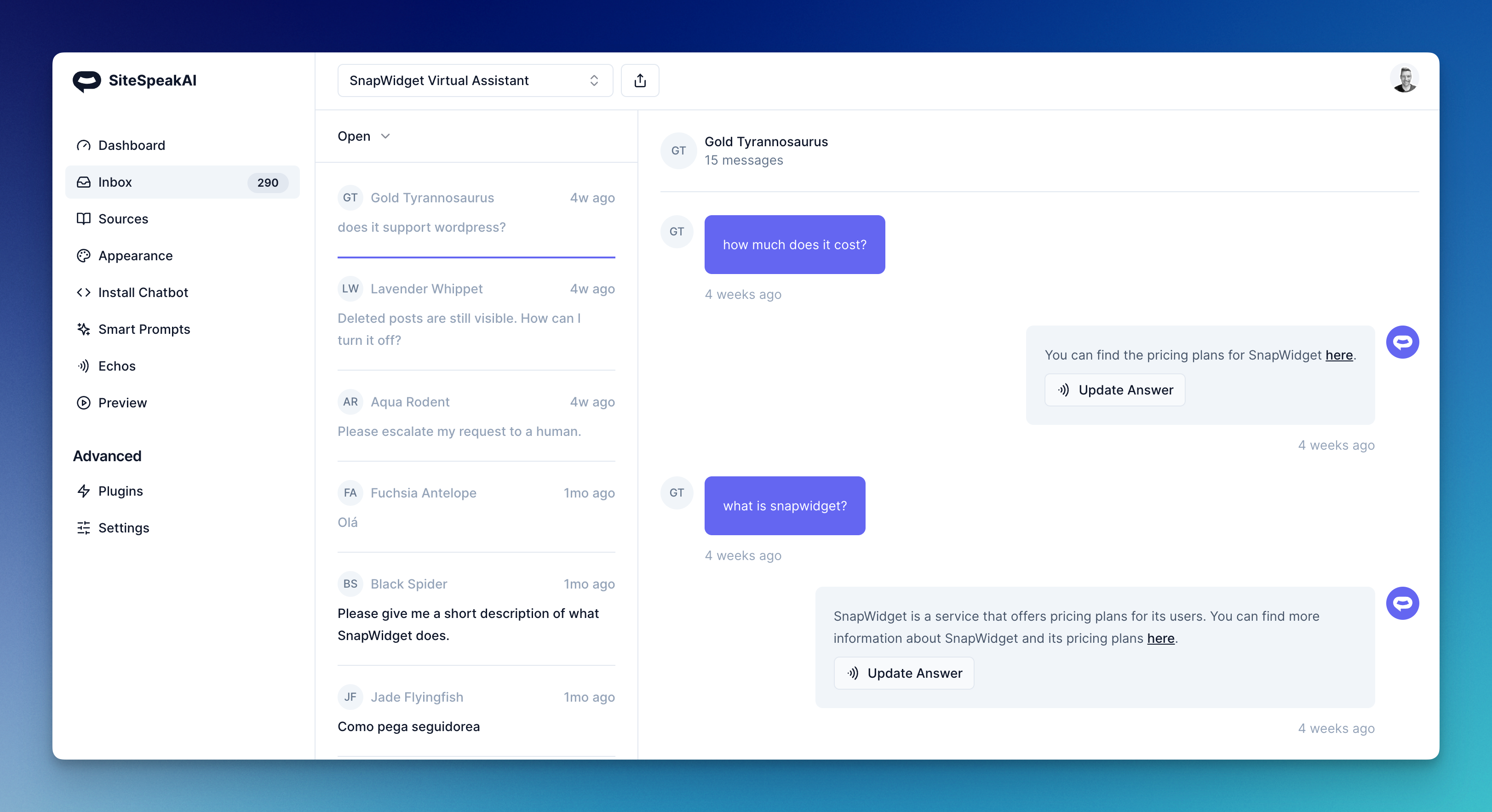
Automate your customer support with AI 👉https://sitespeak.ai
new
improved
Improved chat to any API or database
Last week I introduced the ability to chat to your backend API. Today I'm taking this one massive step further. I've completely rewritten the API support functionality to allow you to add any OpenAPI as a plugin to your bot and unlock new features. You can also add a database plugin that lets your chatbot retrieve information from your database to answer your visitors questions. Think order status etc.
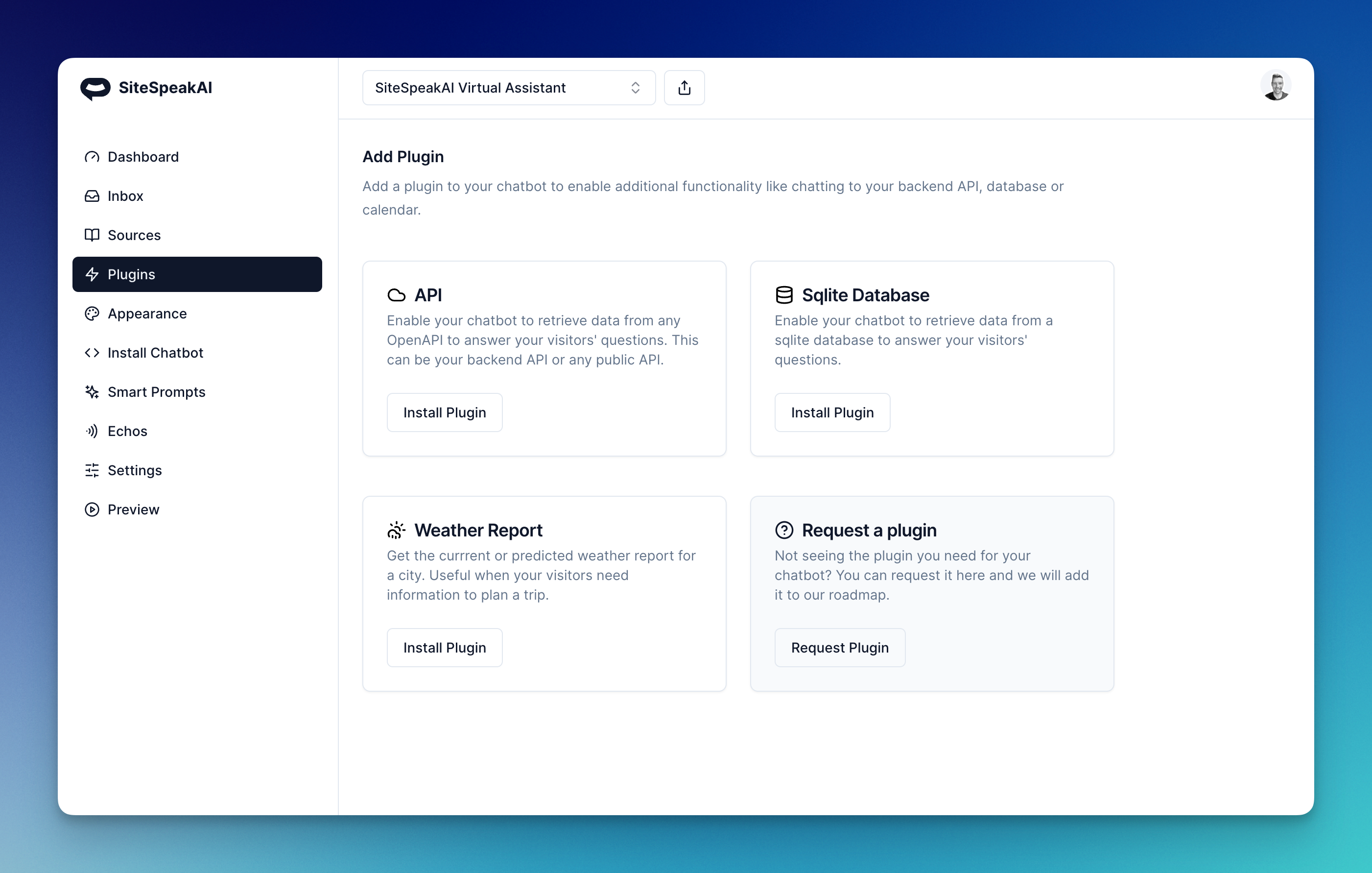
You can also add multiple plugins to add complex functionality. For example, as a travel website, add a weather plugin and hotel booking API that lets your chatbot help plan your visitors next holiday right up to making the booking for them 🤯
Some other improvements:
✅ Support for SPA site crawling
✅ Add multiple source links at the same time
You can now set an API as a source for your chatbot to interact with. Customer order information? No problem. Latest weather and news, of course. Recommend a trending movie? Yip. Current events in your town, easy.
If it has an API, SiteSpeakAI can ingest the data to deliver it to your visitors in a conversation.
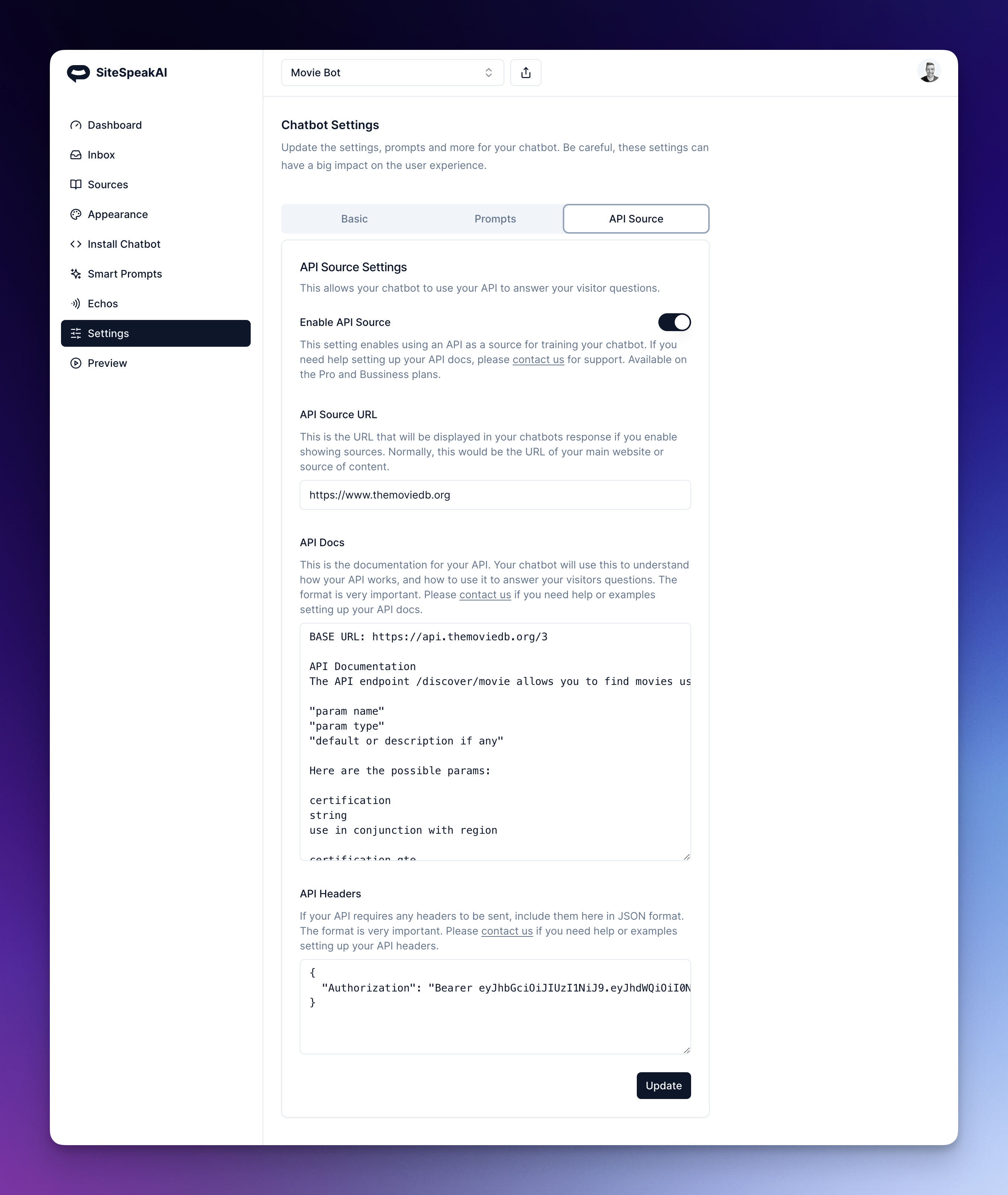
Need some inspiration? https://sitespeak.ai/use-cases-and-examples
Load More
→